Unlocking the Power of WhatsApp Cloud API:
Imagine a world where your business communication is seamless, efficient, and secure, where you can connect with your customers like never before. Welcome to the world of WhatsApp Cloud API, a game-changer in the realm of customer engagement.

The Release of WhatsApp Cloud API – May 19, 2022
On May 19, 2022, WhatsApp Cloud API made its grand entrance into the business communication scene. Since then, it has been redefining the way businesses interact with their customers.
A Burst of Messaging Speed: 80 MPS to 500 MPS
WhatsApp Cloud API doesn’t just send messages; it sends them at lightning speed. It starts at an impressive 80 messages per second (MPS) by default, but if your business demands even faster communication, you can crank it up to an astonishing 500 MPS with just a request.
Analytics That Illuminate Your Performance
One of the standout features of WhatsApp Cloud API is its analytics dashboard. It’s like having a control center for your WhatsApp Business Account (WABA). Dive into vital metrics like message and conversation counts, message delivery rates, and response times. These insights empower you to fine-tune your communication strategy.
Bulletproof Security with End-to-End Encryption
Security is paramount in today’s digital landscape, and WhatsApp Cloud API doesn’t compromise. Your messages are shielded with end-to-end encryption during transmission. This ensures that your communication remains confidential and secure.
Stay Up-to-Date with Automatic Software Updates
Gone are the days of manual software updates. WhatsApp Cloud API takes care of it all. New features and security updates are seamlessly integrated into your system, ensuring that your communication tools are always up-to-date.
Multi-Tenant Support: Versatility at Its Best
Need to manage multiple phone numbers? WhatsApp Cloud API’s multi-tenant support has got you covered. It allows you to register multiple phone numbers, offering versatility for various business needs.
Zero Hosting Costs: Pay Only for What You Use
Budget concerns? WhatsApp Cloud API eases your worries. You only pay for the messages and conversations you use – no hosting costs to burden your finances.
Unlock the Power of Automation
Automation is the future of customer service, and WhatsApp Cloud API embraces it fully. Templates and automated workflows streamline customer interactions, reduce response times, and enhance efficiency, ultimately reducing costs.
Media-Rich Communication
Text messages are just the beginning. With WhatsApp Cloud API, you can share images, videos, and documents effortlessly, taking your communication to the next level.
Expanding Your Reach
WhatsApp boasts over two billion active users, and WhatsApp Cloud API gives your business the opportunity to connect with this massive user base. It’s an invaluable tool for expanding your reach.
Enhancing Customer Engagement
Two-way communication and personalized messaging are the keys to engaging customers effectively. WhatsApp Cloud API empowers businesses to build meaningful relationships, leading to higher customer satisfaction and loyalty.
Insights That Drive Success
The analytics provided by WhatsApp Cloud API grant businesses valuable insights into customer behavior and preferences. Armed with this knowledge, you can fine-tune your messaging strategy and provide more personalized experiences.
Communication Fortified by Security
WhatsApp Cloud API employs industry-standard encryption techniques, ensuring that your messages are protected from unauthorized access. Your business and your customers can communicate with peace of mind.
Seamless Scalability
As your business grows, WhatsApp Cloud API grows with you. It scales and adapts within Meta’s infrastructure, efficiently managing your workload while adhering to messaging volume limits and supporting multiple WhatsApp Business Accounts.
Green verification Tick
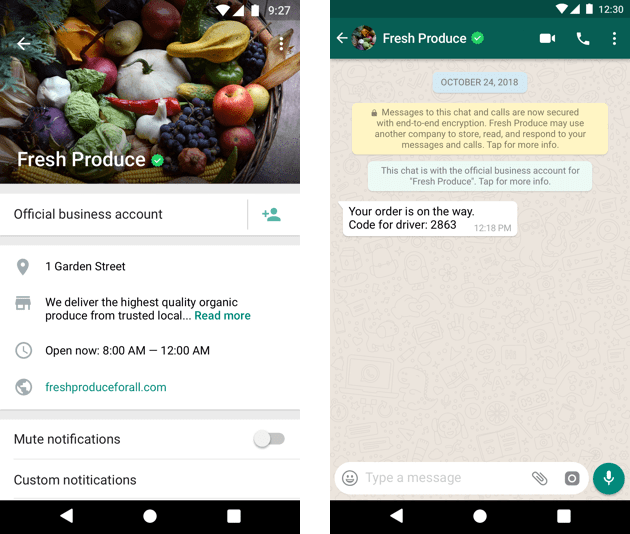
Getting Started with WhatsApp Cloud API

Set Up Developer Assets and Platform Access
-
- Register as a Meta Developer and enable two-factor authentication for your account.2
- Create a Meta App by visiting developers.facebook.com > My Apps > Create App. Select the “Business” type and follow the prompts on your screen.
- From the App Dashboard, click on the app you would like to connect to WhatsApp. Scroll down to find the “WhatsApp” product and click Set up.
- Choose to select an existing Business Manager or have the onboarding process create one automatically for you.
- Once you select and click Continue, your app will be associated with the Business Manager account. A WhatsApp Business account will be generated.
- A test business phone number will be created, and you can use it with the API to send messages to up to five recipient phone numbers.
- Finally, you’ll be redirected to the WhatsApp Getting Started (or Setup) panel in the App Dashboard.
To send a test message using the Cloud API
-
- Go to the WhatsApp Getting Started (or Setup) panel.
- Select your test phone number in the From field.
- Enter the recipient phone number you want to message in the To field.
- Follow the prompts on the screen to verify that you have access to the phone number.
- Once you add a phone number, it cannot be removed from your five possible message recipients list.
- The code sample on the page will be updated to show an API call that sends a pre-approved message template to the recipient’s phone number.
- Click Send a message to send the first message.WhatsApp Cloud API is a paradigm shift in business communication. It’s not just a tool; it’s a game-changer. Embrace it to realise the full potential of your business communication, connect with your customers on a deeper level, and take your customer service to new heights. Join us on this exciting journey into the future of business communication with WhatsApp Cloud API.