Bulk SMS is a popular communication method used by businesses, organizations, and individuals to send text messages to a large number of recipients simultaneously. In Kenya, like in many other countries, bulk SMS services are widely used for various purposes, including marketing, customer engagement, notifications and much more.
A Comprehensive Guide to Sending Your First Bulk SMS Using Sozuri Platform
If you want to send SMSes via Sozuri, there are a few things you need to set up first. Here’s a step-by-step guide on how to get started:
Step 1: Register for an Account
To start using Sozuri, go to www.sozuri.net and click on the “Register” button. This will take you to a registration page where you’ll need to provide some basic information. Once you’ve completed the registration process, you’ll be ready to create your first project.
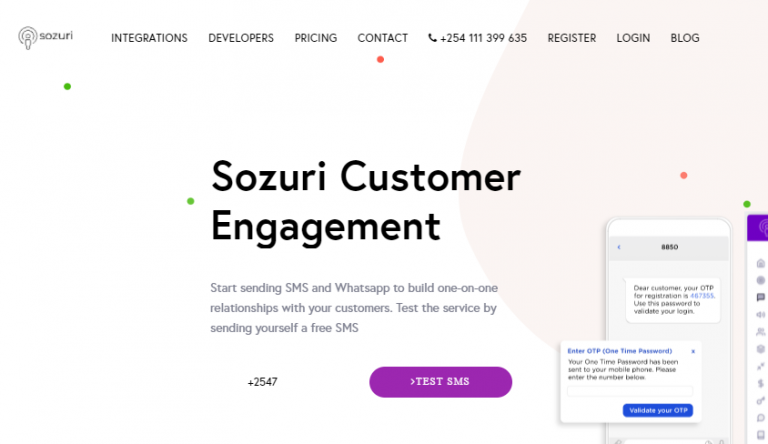
Step 2: Create a Project
Once you’ve registered, log in to your account and click on the “Create a project” button. Give your project a name that corresponds with your business name. It’s best to use just one word, such as “malirahisi”. You only need to create a project once.
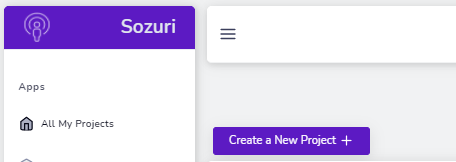
Step 3: Access Your Project Dashboard
After you’ve created your project, click on the “OPEN PROJECT” button to access your project dashboard. You’ll see a dashboard that looks like the one below.
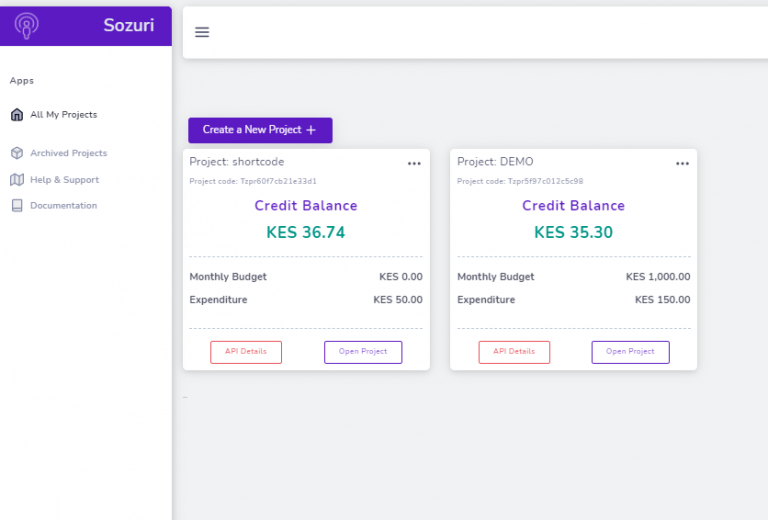
Managing Contacts
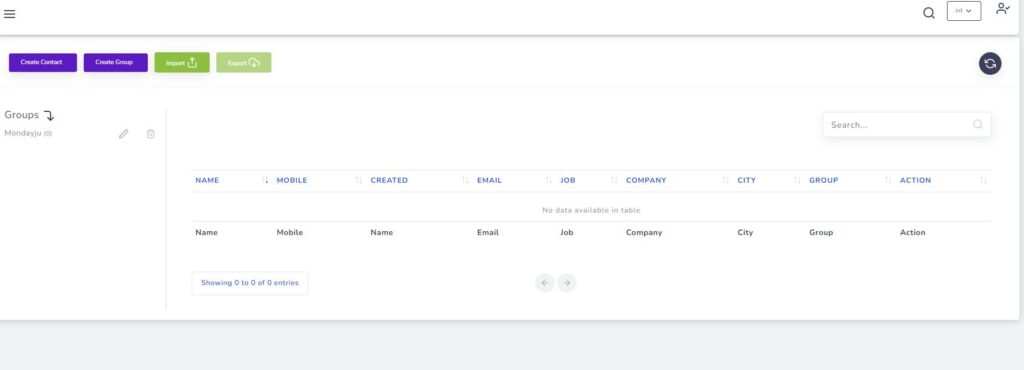
Step 4: On the Left Menu, Click on the Contacts menu to Manage create and upload Contacts. Note that we support .xlsx format only. The phone number column header is mobile and mobile phone number type is Fraction. prefix is strictly 254
Steps
Step 1. Create Contact Group
Step 2 Upload Contacts
Manging Campaigns (Optional)
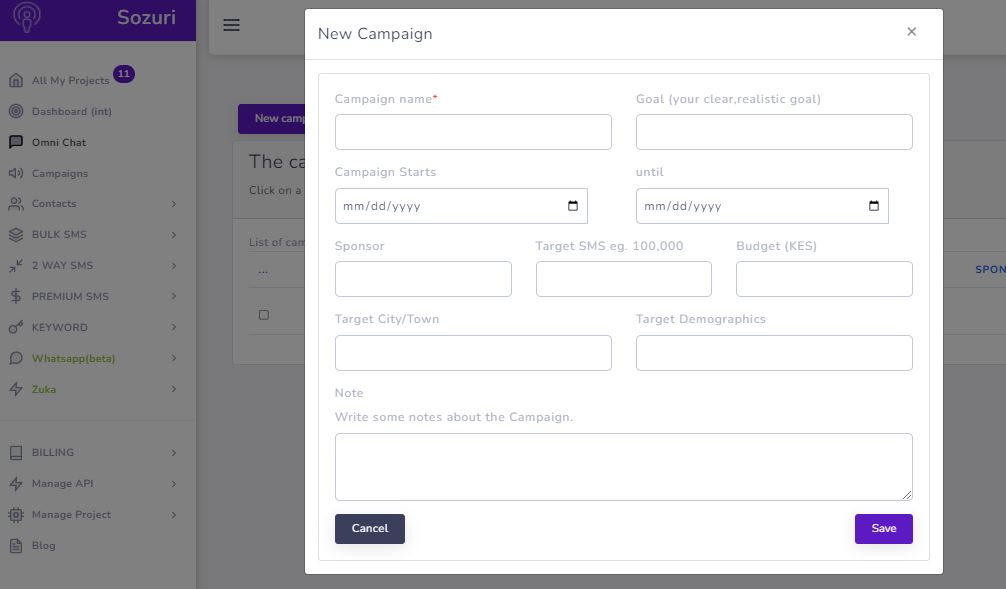
Step 5: Manage Campaigns
You can use the campaign management module to track your expenditure and the number of SMSes sent during a particular campaign. The Campaign tab is located at the bottom left side of the main dashboard.
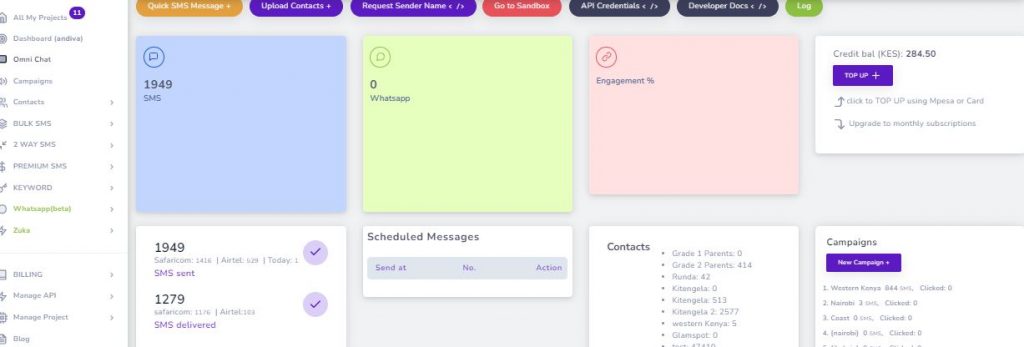
The Bulk SMS Module
Step 6: Use the Bulk SMS Module
The bulk SMS module is where you’ll create and manage SMS templates, send SMS messages, and view and download SMS logs (outbox). Keep in mind that each SMS can only have a maximum of 160 characters.
At Sozuri, you can easily send SMS messages directly to your contacts by uploading an Excel file. To ensure smooth uploading, make sure that the mobile phone numbers are in a column labeled “mobile”. This is a necessary step to enable us to identify and process the phone numbers correctly. With this feature, you can conveniently and efficiently send SMS messages to your audience in a matter of seconds.
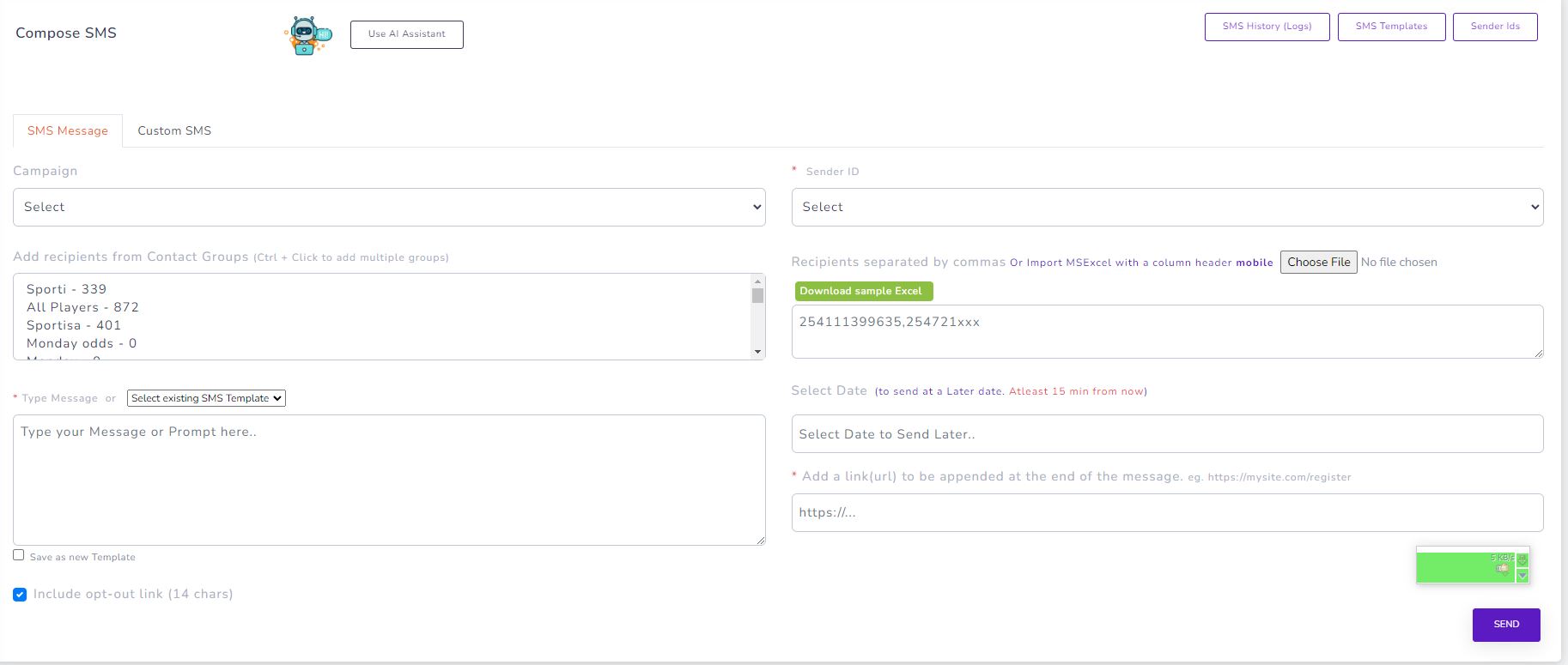
Use our AI assisted messaging
Sozu is an AI assistant that can help you create better content faster. It uses natural language processing and machine learning algorithms to generate content based on your input. With Sozu, you can save time and effort by quickly creating high-quality content for your business or personal use. To use Sozu, simply write your prompt in the provided field and click “submit”. Sozu will then generate a response based on the input provided.
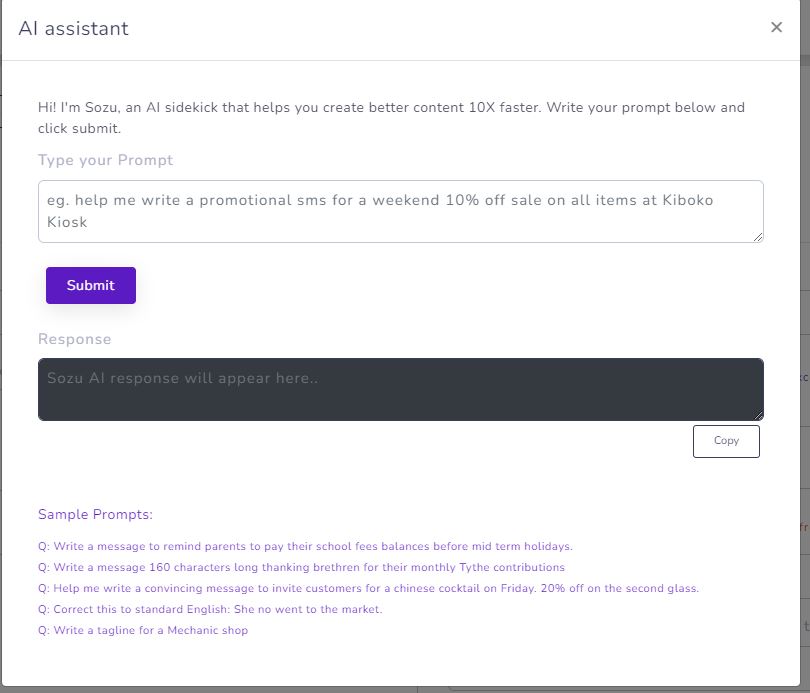
Sample prompts that Sozu can generate
- Compose a reminder message for parents to settle their school fees balances before mid-term holidays. The message should be 160 characters or less.
- Generate a 160-character message to express gratitude to church members for their monthly tithe contributions.
- Can you assist me in crafting a compelling message to invite customers to a Chinese cocktail event on Friday? The message should include a 20% discount on the second glass.
- Please correct this sentence to standard English: “She no went to the market.”
- Help me come up with a catchy tagline for a mechanic shop. The tagline should be memorable and convey the quality of the services offered.